Time management in projects
Time control and planning systems are an important part of project managing. The time planning gives you an overview of the most important activities, their time span, and the critical activities when planning the whole project.
In the planning, specific mile-stones are usually added in different phases to show the moments of the most important go or no-go discussions. A time management system or time planning is one of the important control systems that should always be a part of your project plan. It’s also one of the main information sources that you have to use during project when it comes to inform the client, customers, and all people involved in executing parts of the project, like contractors ans suppliers.
A good time planning system
There are different ways to make a good time planning. There are programs you can use, more standard software or even just a pen and paper if you like. There are a few forms of planning systems that you can use. There is a form called a ‘network planning’ and most common used in projects is the ‘Gantt Chart’. The basic setup of a good planning can be linked to the phases and activities of you WBS structure and must contains the following:
- Phases and activities and there total time.
- Relation between the phases and activities.
- A critical path, showing the most critical activities in line.
- Milestones, according the most important key decision points.
You can make a basic planning with software like Excel if you don’t expect many changes. More professional software can be found in the well know ‘Microsoft Project’, where it is easier to change and update your planning regulary.
Update your time management
A very important aspect about a time planning is that it is an instrument that could change during you project process. Due to changes and new information in a project it is most likely that minor changes have to be made. You must not be scared to change the planning according the new information; and it is important to try to setup the planning as accurate as possible at all times.
Calculating spare time in the beginning is not a great way to manage the time aspect in project management. Just try and make a time planning that is as complete as possible so that you can easily trace the activities that drag to toal project time, so you can discuss this in a professional way.
Here is an example of a Gantt Chart planning, made with MS project:
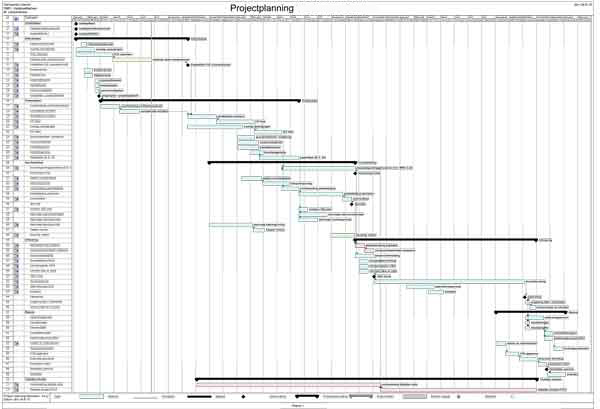
Although the text is not as clear, you can see a lot of activities, marked with green lines, and with black lines the phasing is shown. If you look closely you can see a few black dots that mark certain milestones. The thicker vertical line in the beginning (cutting phase 1 and 2) marks the current time and progresses automatically when viewing or updating the planning as time progresses. This way you can keep perfect track of your project.